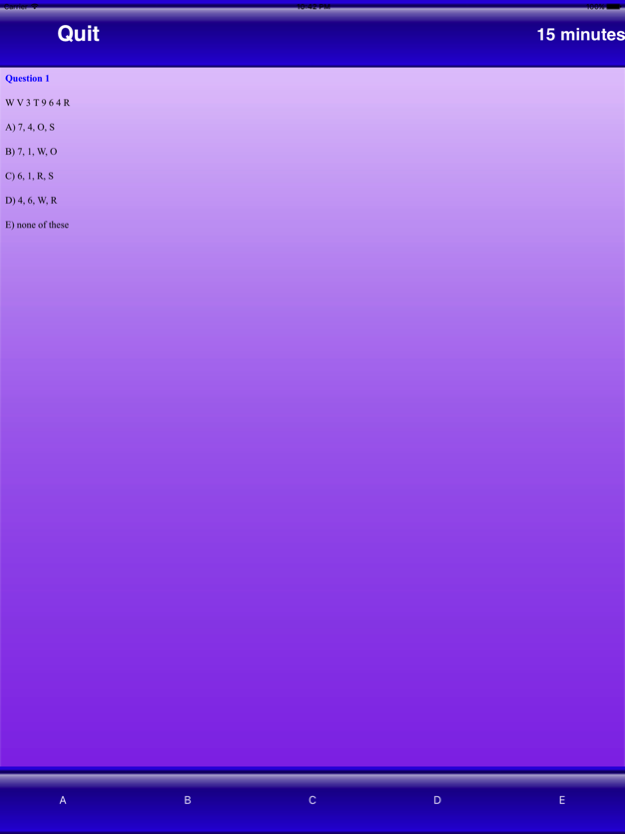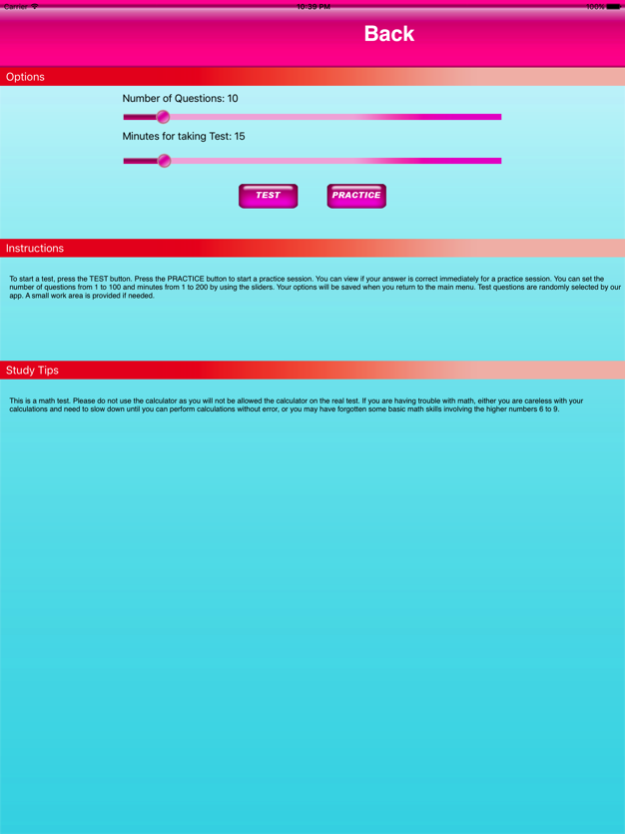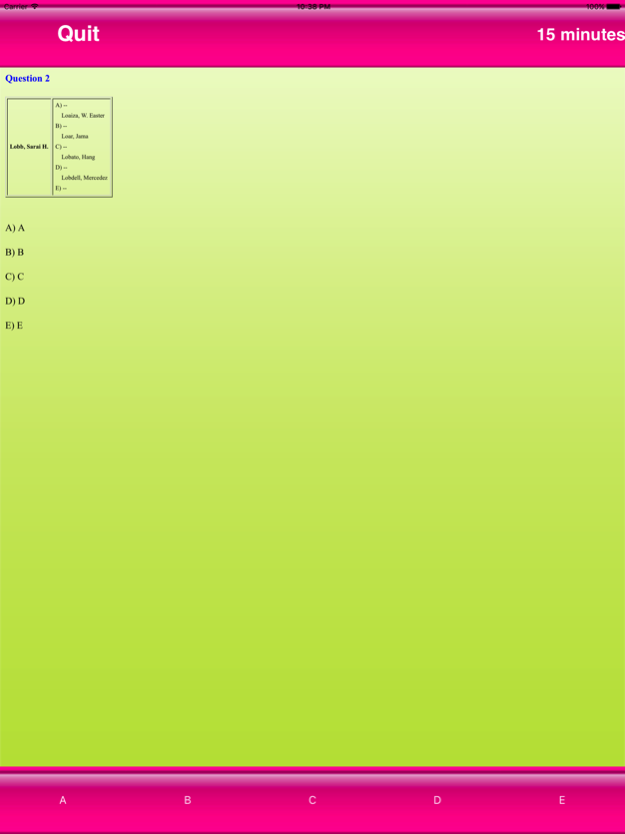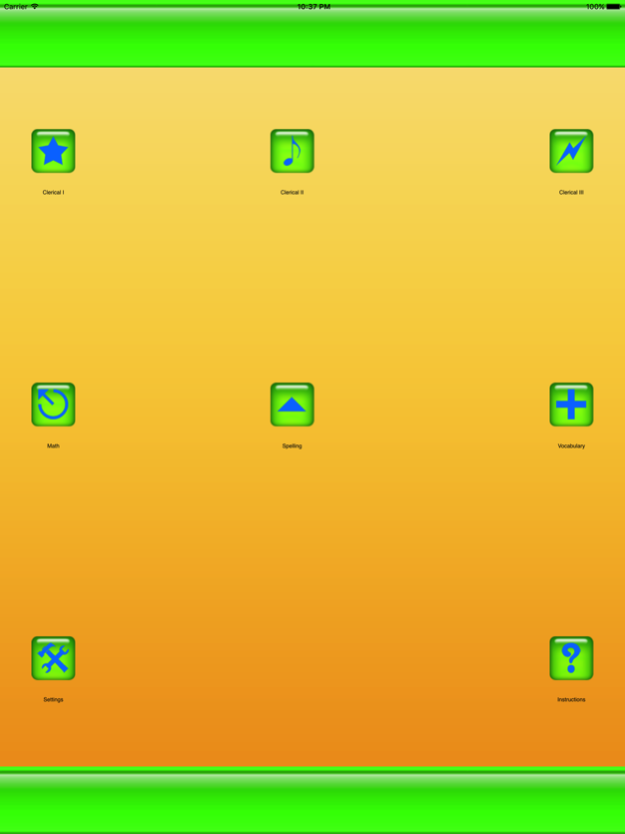Test Review Clerical 2.0
Continue to app
Paid Version
Publisher Description
Test Review Clerical helps you prepare for the Federal Clerical Exams by providing over 5000 questions covering clerical exam questions, vocabulary, spelling, and math. The Clerical Exams are based primarily on detail-oriented work and efficiency in answering questions. Our app is designed to provide you with the practice you need to improve the skills needed to pass the clerical exam. Spelling and vocabulary are based on words commonly found in Federal documents or on the Federal Clerical exams.
Our software features:
Over 5000 questions to help you pass the Federal Clerical exams.
Three types of Clerical Exam questions for clerical work.
Practice lets you practice answering questions and see the results immediately.
Test lets you answer questions and see the results when the test is over.
The number of questions can be set from 1 to 100 and the number of minutes can be set from 1 to 200.
Built-in technical support (Requires an Internet connection).
Graphics can be changed.
Ability to play your favorite music while studying.
Access to website dedicated to the app with additional features.
Ability to take and print notes.
Statistics for keeping track of your performance on tests.
Universal app for your iPhone, iPad, and iTouch.
Aug 22, 2020
Version 2.0
Updated app for 64-bit and newer IOS support. Increased performance.
About Test Review Clerical
Test Review Clerical is a paid app for iOS published in the Kids list of apps, part of Education.
The company that develops Test Review Clerical is WebMetrics Software. The latest version released by its developer is 2.0.
To install Test Review Clerical on your iOS device, just click the green Continue To App button above to start the installation process. The app is listed on our website since 2020-08-22 and was downloaded 1 times. We have already checked if the download link is safe, however for your own protection we recommend that you scan the downloaded app with your antivirus. Your antivirus may detect the Test Review Clerical as malware if the download link is broken.
How to install Test Review Clerical on your iOS device:
- Click on the Continue To App button on our website. This will redirect you to the App Store.
- Once the Test Review Clerical is shown in the iTunes listing of your iOS device, you can start its download and installation. Tap on the GET button to the right of the app to start downloading it.
- If you are not logged-in the iOS appstore app, you'll be prompted for your your Apple ID and/or password.
- After Test Review Clerical is downloaded, you'll see an INSTALL button to the right. Tap on it to start the actual installation of the iOS app.
- Once installation is finished you can tap on the OPEN button to start it. Its icon will also be added to your device home screen.